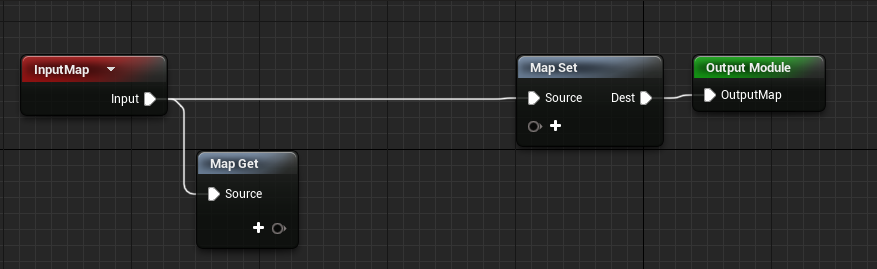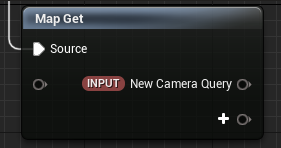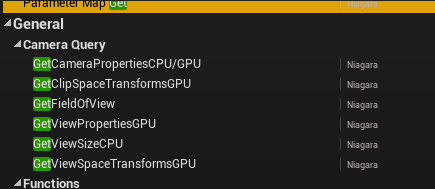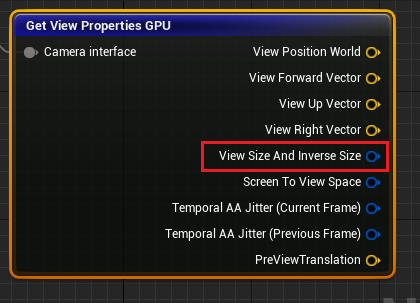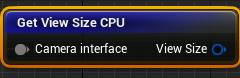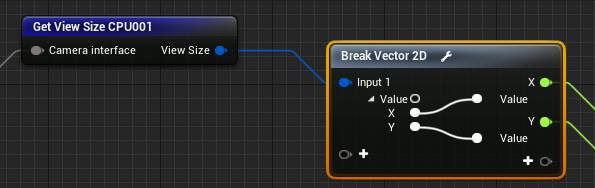TA大佬在niagara里需要做一个CPU粒子,需要用到ViewSize这个参数,从CameraQuery里只有一个GPU方法可以获取,只能考虑GPU粒子,希望能有一个CPU获取ViewSize的方法
新建一个NiagaraScript,默认长这样:
在MapGet里新增一个CameraQuery节点
从这个Pin拉出来Get方法
可以看到这个是CameraQuery的Get方法,有标注支持CPU还是GPU
希望得到的结果是这样:
可以在CPU粒子使用的获取ViewSize的方法
下面这堆是摸索的过程,并不是清晰的有条理的具体的解决的方法,具体的清晰的整理过的解决过程会在后文,这里可以不看(/▽╲)但是我想水!
查看CameraQuery的源码,找到这几个已有的函数:
1 2 3 4 5 6 7 void CalculateParticleDistances (FVectorVMContext& Context) void GetClosestParticles (FVectorVMContext& Context) void GetCameraFOV (FVectorVMContext& Context) void GetCameraProperties (FVectorVMContext& Context) void GetViewPropertiesGPU (FVectorVMContext& Context) void GetClipSpaceTransformsGPU (FVectorVMContext& Context) void GetViewSpaceTransformsGPU (FVectorVMContext& Context)
先看一下GetViewPropertiesGPU,试图从这里看到他是怎么获取的ViewSize
1 2 3 4 5 6 7 8 9 10 11 12 13 14 15 16 17 18 19 20 void UNiagaraDataInterfaceCamera::GetViewPropertiesGPU (FVectorVMContext& Context) VectorVM::FUserPtrHandler<FCameraDataInterface_InstanceData> InstData (Context) ;float >> OutParams;Reserve (24 );for (int i = 0 ; i < 24 ; i++)Emplace (Context);for (int32 k = 0 ; k < Context.NumInstances; ++k)for (int i = 0 ; i < 24 ; i++)GetDestAndAdvance () = 0 ;
发现这里注释写了,这是CPU的模拟实现,只是在Context里塞了占位,世界上没有数据
再看一下其他的CPU函数的函数体
找一个短一点的
1 2 3 4 5 6 7 8 9 10 11 12 void UNiagaraDataInterfaceCamera::GetCameraFOV (FVectorVMContext& Context) VectorVM::FUserPtrHandler<FCameraDataInterface_InstanceData> InstData (Context) ;VectorVM::FExternalFuncRegisterHandler<float > OutFov (Context) ;float Fov = InstData.Get ()->CameraFOV;for (int32 i = 0 ; i < Context.NumInstances; ++i)GetDestAndAdvance () = Fov;
可以看到其实通过context构造了一个FCameraDataInterface_InstanceData,再从InstData中获取了具体的参数的值
通过VectorVM::FExternalFuncRegisterHandler<数据类型>的方式为Context添加输出,将输出的值赋值为刚才Get到的值,就完成了从InstData到输出pin的传递
UNiagaraDataInterfaceCamera::GetCameraProperties这个函数更长,里面可以看到更整齐的添加输出、获取值、赋值的操作
那么FCameraDataInterface_InstanceData里的值是从哪里来的呢
发现在InitPerInstanceData中虽然有new一个,但是并没有进行任何的赋值,而是在PerInstanceTick中进行的复制操作。因为是Camera参数,需要tick获取十分合理
在PerInstanceTick这个函数里,确认了其实是从World和PlayerController确认了摄像机,从而获取了各项参数。world的获取也是通过SystemInstance->GetWorldManager()->GetWorld(); Niagara系统自身提供的方法确认获得的。另外该函数还对编辑器模式进行了支持,可以在编辑器模式下正常获取View的Camera
GetFunctions函数里是对该DataInterface的Out添加方法的地方,主要是需要填充一个FNiagaraFunctionSignature然后加到OutFunctions中
Name ,这个不是实际的函数的名字bSupportsCPU ,是否支持CPU粒子使用,编译时会检查bSupportsGPU ,是否支持GPU粒子bMemberFunction ,是不是DataInterface的成员函数
然后是调用AddInput和AddOutput来添加输入和输出
GetFunctionHLSL里如果只是CPU方法就不必了,可以大概看一下
1 2 3 4 5 6 7 8 9 10 11 if (FunctionInfo.DefinitionName == GetFieldOfViewName)static const TCHAR *FormatSample = TEXT (R"( void {FunctionName}(out float Out_FieldOfViewAngle) { Out_FieldOfViewAngle = degrees(View.FieldOfViewWideAngles.x); } )" );Format (FormatSample, ArgsSample);return true ;
其实就是自己写一下HLSL,通过函数的DefinitionName 确认到之后返回HLSL代码
那么现在要给CameraQuery增加一个方法,就是要在对应的DataInterface的结构体中增加对应的参数,在tick获取值的地方赋值,然后增加对应的function和GetFunctions的部分就可以了
这里只描述具体应用,没有相关源码的分析
增加结构体的成员
1 2 3 4 5 6 7 8 9 10 11 struct FCameraDataInterface_InstanceData float CameraFOV = 0.0f ;#pragma region CPUViewSize #pragma endregion
1 void GetViewSizeCPU (FVectorVMContext& Context)
1 static const FName GetViewSizeName;
1 2 3 4 5 6 7 8 9 10 11 12 13 14 15 16 void UNiagaraDataInterfaceCamera::GetViewSizeCPU (FVectorVMContext& Context) VectorVM::FUserPtrHandler<FCameraDataInterface_InstanceData> InstData (Context) ;VectorVM::FExternalFuncRegisterHandler<float > ViewSizeX (Context) ;VectorVM::FExternalFuncRegisterHandler<float > ViewSizeY (Context) ;FIntPoint ViewportSize (1 , 1 ) ;for (int32 i = 0 ; i < Context.NumInstances; ++i)GetDestAndAdvance () = ViewportSize.X;GetDestAndAdvance () = ViewportSize.Y;
1 const FName UNiagaraDataInterfaceCamera::GetViewSizeName (TEXT("GetViewSizeCPU" ))
1 2 3 4 5 6 7 8 9 10 11 12 13 14 15 16 17 18 19 20 21 22 23 24 25 26 27 28 29 30 31 32 33 34 35 36 37 38 39 40 41 42 43 44 45 46 47 48 49 50 51 52 53 54 55 56 57 58 59 60 61 62 63 bool UNiagaraDataInterfaceCamera::PerInstanceTick (void * PerInstanceData, FNiagaraSystemInstance* SystemInstance, float DeltaSeconds) if (!PIData)return true ;Empty ();while (PIData->DistanceSortQueue.Dequeue (DistanceData))Add (DistanceData);StableSort ([](const FDistanceData& A, const FDistanceData& B) { return A.DistanceSquared < B.DistanceSquared; });GetWorldManager ()->GetWorld ();if (World && PlayerControllerIndex < World->GetNumPlayerControllers ())0 ;for (FConstPlayerControllerIterator Iterator = World->GetPlayerControllerIterator (); Iterator; ++Iterator)Get ();if (i == PlayerControllerIndex && PlayerController)GetCameraLocation ();GetCameraRotation ();GetFOVAngle ();#pragma region CPUViewSize 0 ;0 ;GetViewportSize (ViewSizeX, ViewSizeY);FIntPoint (ViewSizeY, ViewSizeY);#pragma endregion return false ;#if WITH_EDITORONLY_DATA if (GCurrentLevelEditingViewportClient)const FViewportCameraTransform& ViewTransform = GCurrentLevelEditingViewportClient->GetViewTransform ();GetLocation ();GetRotation ();#pragma region CPUViewSize GetSizeXY ();#pragma endregion return false ;#endif FRotator (0 );0 ;#pragma region CPUViewSize #pragma endregion return false ;
1 2 3 4 5 6 7 8 9 10 11 Sig = FNiagaraFunctionSignature ();#if WITH_EDITORONLY_DATA LOCTEXT ("GetViewSize" , "GetViewSize" );#endif true ;false ;AddInput (FNiagaraVariable (FNiagaraTypeDefinition (GetClass ()), TEXT ("Camera interface" )));AddOutput (FNiagaraVariable (FNiagaraTypeDefinition::GetVec2Def (), TEXT ("View Size" )), LOCTEXT ("ViewSize" , "View Size" ));Add (Sig);
也可以添加来支持GPU使用但是既然有GPU的GetViewProperties方法就不必了
1 DEFINE_NDI_DIRECT_FUNC_BINDER (UNiagaraDataInterfaceCamera, GetViewSizeCPU);
1 2 3 4 5 6 #pragma region CPUViewSize else if (BindingInfo.Name == GetViewSizeName)NDI_FUNC_BINDER (UNiagaraDataInterfaceCamera, GetViewSizeCPU)::Bind (this , OutFunc);#pragma endregion
随便拉一个debug的Material
然后在编辑器里看一下
搞定!